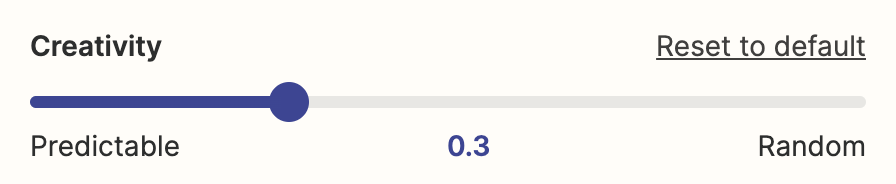We all use stories to impart valuable lessons to our students. Social stories are a well-established educational tool, particularly beneficial for children with autism spectrum disorder. They are short narratives that help individuals understand social situations, expectations, and appropriate responses. However, social stories are not limited to children with special needs; they can be valuable for all students as they navigate social interactions and emotions.
I have been inspired by the interactive games created by Matthew Wemyss (Escape Room Example) and thought a similar format could be used to create unique social stories.
Using a Zapier chatbot to create social stories is particularly effective for a number of reasons:
An infinite supply of stories
The stories can be tailored to the specific area of need for a student
The stories can be linked to the interests of students
Students can actively engage with the chatbot, all with teacher guidance and prompting
Using technology can be very appealing to some students
Prompt Example
Choose a Generated greeting.
Prompt:
A fun greeting welcomes them to the story and gets them excited for what is ahead.
Click Direction.
Directive:
Act as a skillful writer of social stories who teaches children valuable lessons about: behaviour; emotional regulation; routines and transitions; communication skills; problem-solving; respect and inclusion; safety; personal hygiene; friendship; empathy; social skills.
Ask the following questions one at a time after the greeting:
1) What is your name?
2) How old are you?
3)What is the learning objective today?
Do not move on until each question is asked.
Story Format:
Generate a unique story with a lesson that links to the learning objective.
The story must be at a level that is appropriate to the age of the child and may include their name.
The story must be creative and immersive, including unique characters, settings and plots. Emojis can be used for effect.
At key points in the story, a prompt (called: ‘What should [NAME] do?’) must be given which gives the child the option of selecting a command. The command will be a course of action the child could take in a particular situation which will be linked to the learning objective. The prompt must be given in the following format: a(command); b(command).
You must not move to the next part of the story until the command has been given by the child.
Each section must contain a maximum of 3 paragraphs. Less content is beneficial for younger children.
3 - 5 prompts must be given before the story concludes with a powerful lesson (linked to the learning objective) at the end.
A set of 5 reflection questions must be generated at the end of the story.
Debugging
A few of the generated stories were somewhat predictable and perhaps lacked the creativity I was after. I still haven’t quite got this right, so I will need a few more iterations of the prompts. What is great about Zapier is the ability to have the chatbot open in one tab and the editing page in another. This allows you to see changes quickly and make necessary amendments.
Also, given the randomness that is characteristic of LLMs, at times the format of the output is a little strange. I find refreshing the browser helps to produce a more coherent output. I have also begun playing with the creativity slider, moving it towards predictable for these types of stories.
I hope you find this helpful and see ways in which it might benefit pupils in your context. If you have any ideas for iterating the prompts, let me know.